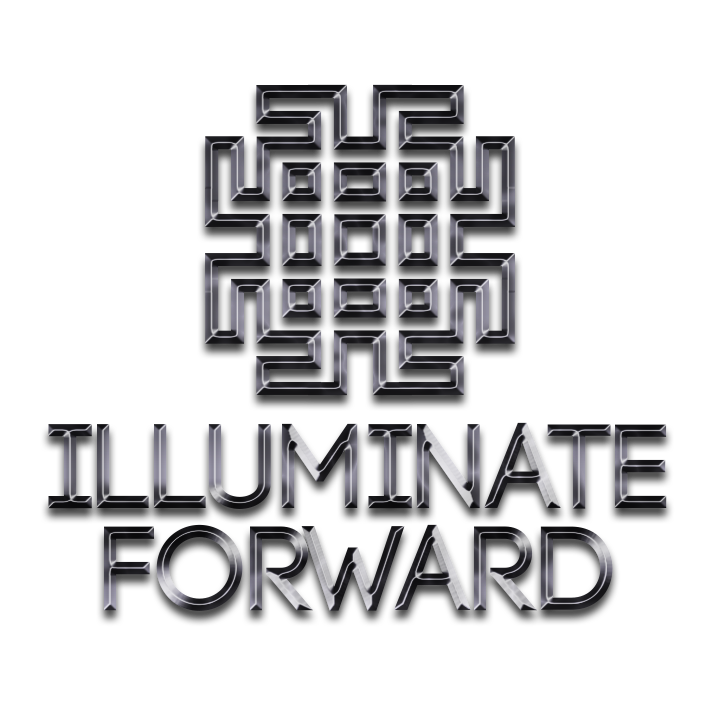Thank you for submitting your membership application. You will receive a confirmation email immediately. Please go check and make sure you have received it, it may be in your spam folder.
To ensure you receive our emails, we recommend following these quick steps:
Gmail app— Find the confirmation email and move it to your primary inbox
- On your phone? Hit the 3 dots at top right corner, click “Move to” then “Primary”
- On desktop? Drag and drop the confirmation email into the “Primary” tab near the top left of your screen
Apple mail app— Tap on our email address at the top (next to “From:” on mobile) and click “Add to VIPs”
Once you are approved, you will receive a second confirmation email.